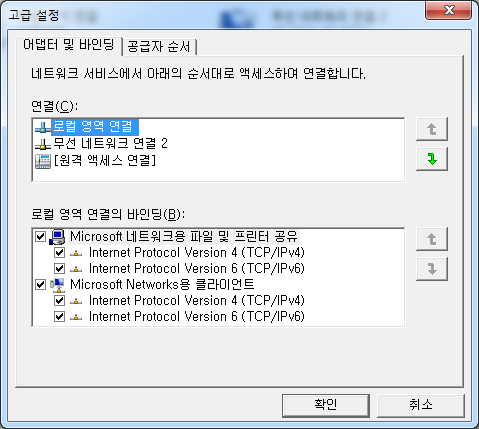콘솔 명령으로 네트워크 연결 속도를 확인 하는 방법입니다.
알고 싶은 장치 이름을 eth1이라고 할때, sysfs와 ethtool 명령을 이용해서 간단하게 알아낼 수 있습니다.
cat /sys/class/net/eth1/speed
1000 와 같이 속도를 알려줍니다. 단위는 Mbps 입니다.
ethtool eth1
아래와 같이 eth1에 대한 정보가 나옵니다.
Speed 항목에 속도가 나옵니다.
Settings for eth1:
Supported ports: [ TP ]
Supported link modes: 10baseT/Half 10baseT/Full
100baseT/Half 100baseT/Full
1000baseT/Full
Supported pause frame use: No
Supports auto-negotiation: Yes
Advertised link modes: 10baseT/Half 10baseT/Full
100baseT/Half 100baseT/Full
1000baseT/Full
Advertised pause frame use: No
Advertised auto-negotiation: Yes
Speed: 1000Mb/s
Duplex: Full
Port: Twisted Pair
PHYAD: 1
Transceiver: internal
Auto-negotiation: on
MDI-X: off (auto)
Supports Wake-on: pumbg
Wake-on: g
Current message level: 0x00000007 (7)
drv probe link
Link detected: yes
'Linux' 카테고리의 다른 글
| 리눅스(linux) 라우팅 테이블 기본 게이트웨이(default gw) 변경하기(삭제 / 추가하기) (0) | 2023.05.10 |
|---|---|
| grep 명령에서 패턴을 and / or / not 조건으로 검색하기 (0) | 2023.04.15 |
| Remarkable : A Fully Featured Markdown Editor for Linux (0) | 2022.08.02 |
| 리눅스/윈도우용 ffmpeg static build 파일 받기 (0) | 2022.06.25 |
| 리눅스에서 이용 가능한 이미지 관련 명령들 : convert, mogrify, jhead, exiftool (0) | 2022.06.24 |